What Makes A Good Website: A Guide For Beginners
Designing a website is one of the most essential steps to making your online presence known. From creating an aesthetically pleasing look and feel to having content that is both informative and engaging. Great website design can be an excellent asset for any business or organization looking to attract more customers or visitors. In this article, we'll discuss what makes a good website and provide some simple tips for beginners on ensuring their websites are professional-looking yet creative. So if you're just getting started in web design, read on as we discuss what goes into successful site design!
Understanding the Basics of Website Design

Are you building a website? There's more to it than simply purchasing a domain and creating an account. Understanding the basics of website design is essential for creating an online presence that looks great and provides a quality user experience. Let's discuss why understanding the basics of website design is necessary and how knowing these fundamentals can help your business succeed.
What Is Website Design?
Website design is the process of planning, conceptualizing, and organizing content on a web page to create an effective website. This includes design elements like layout, user interface (UI) elements, and the overall look and feel of the site. A well-designed website should be inviting and easy to navigate while accurately representing your brand's identity.
Why Is Website Design Important?
A well-designed website is essential for businesses looking to make a good impression on potential customers. Your website should be professional and user-friendly so that visitors have a positive experience when they visit your site. If it isn't, you could risk losing potential customers before they even have time to learn about what you offer or understand who you are company.
Search engine optimization (SEO) plays an essential role in website design because search engines will use specific signals from your site—such as page loading speed and SEO-optimized content—to determine where your page ranks among other competing sites in Google search engine results pages (SERPs). Therefore, the better your entire site is designed, the higher the SERP ranking it will receive!
Understanding the basics of website design can help you save time and money in the long run by ensuring you plan all aspects of your site before starting development. This allows you to avoid costly mistakes due to poor planning or lack of knowledge regarding web development best practices.
Overall, understanding the basics of website design is essential for any business hoping to affect online with its digital presence. Not only does having a well-designed site set you apart from competitors who don't invest in good web design practices, but it also helps optimize user experience, increasing engagement levels onsite and better SERP rankings for organic search traffic.
Investing time upfront into understanding critical concepts related to web design will go a long way toward helping ensure that your business has a successful website!
Choosing a Platform for Your Website
Having a website is essential in today's digital world. Whether you are a business or an individual, having a web presence is critical to your success. But before you can have that online presence, you must choose the right platform for your website. Many options are available, and it can be challenging to determine which is best for you. So let's examine what factors should influence your decision-making when choosing the right platform for your website.
Cost of Maintenance
The cost of maintaining your website depends on the platform you choose. Most venues offer monthly or yearly subscription plans, so compare these costs against each platform's features and how easy it is to use. In addition, consider whether there are any additional costs associated with the website host, technical support, or other features that may be required to operate your site. Knowing these costs upfront will help you make the best decision for your budget.
Design Capabilities
While most platforms offer some design customization, some platforms are more flexible than others when creating a unique look and feel for your website. Consider what type of design capabilities you need and how much control you want over the look and feel of your site before selecting a platform.
Security
Security should be top-of-mind when selecting a platform, as it affects your site's performance and safety. Make sure that whichever platform you choose has robust security measures to protect against malicious attacks or data loss. In addition, research any industry-specific requirements that must be met when building and hosting a website to ensure compliance with regulations related to privacy or data protection laws in certain countries or industries.
By thoroughly researching each option available and understanding your specific needs and requirements, you can select the best platform for ensuring that your website meets all of its goals — from performance optimization to security considerations — while staying within budget constraints.
Choosing the Right Content Management System
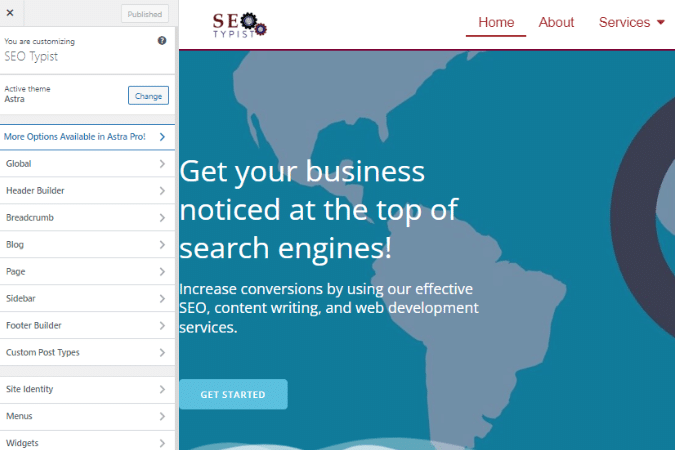
Choosing the right Content Management System (CMS) is one of the most important decisions when setting up your online presence. A CMS is a software system that allows users to easily create, edit, and manage content on their website. However, knowing which type of CMS best suits your needs can be complex, with many options.
Types of Content Management Systems
Before deciding on a CMS, it's essential to understand what types are available and what they can do for you. Here are some of the most popular types of CMSs currently in use:
WordPress:
WordPress is an open-source platform enabling users to create well-designed websites quickly. It's trendy among bloggers and small businesses because it's free to use. WordPress also offers a wide variety of website templates and plugins, allowing users to customize their eCommerce site as much or as little as they want.
E-commerce Platforms:
E-commerce platforms such as Shopify and BigCommerce allow web users to build full-fledged e-commerce sites without coding knowledge. In addition, these platforms come with built-in features like payment gateways, analytics tools, and marketing tools that make running an online store simpler than ever before.
Website Builders:
Website builders such as Wix and Squarespace offer users an alternative way of creating websites without writing code from scratch. In addition, they usually come with pre-made website templates that can be customized with drag-and-drop functionality, making them ideal for small businesses looking for an affordable option for designing restaurant websites or portfolio sites.
Choosing the Right CMS
Now that you know some of the different content management systems available, let's look at how to decide which one is right for your website.
- The best approach is to consider your goals and budget first. If you have more money, it might be worth investing in a more robust eCommerce platform or website builder rather than relying on WordPress.
- A free WordPress website might be a better choice if money is tight because it requires less upfront investment but offers plenty of customization options.
- Think about the level of control you need over your website; if you want complete control over every aspect, then using a custom CMS or building from scratch might be necessary. On the other hand, a template or builder could be enough if you only need basic features.
- Finally, don't forget about security; whichever CMS you choose should offer reliable security measures like two-factor authentication or encryption protocols to keep your data safe from hackers or malicious actors.
Choosing the right Content Management System (CMS) for your website is essential for ensuring its success and longevity in today's digital world. Many options are available—such as WordPress sites, eCommerce platforms, and website builders. Everyone has plenty of opportunities, regardless of skill level or budget constraints.
Choosing the Right Colors and Fonts for Your Website
Is it time to give your website a facelift? Selecting colors and fonts can be intimidating, but it doesn't have to be. Choosing the right colors and fonts is critical to creating a good user experience and keeping your target audience returning for more. Let's look at how you can ensure you select the right colors and fonts for your website.
Colors
In selecting colors, there are specific psychological effects that certain colors evoke in people. For instance, blue is associated with trustworthiness and dependability, while we often consider green calming or natural. Therefore, it's essential to consider what kind of message you want to convey when choosing colors for your website.
Besides conveying a message, colors can help create an overall aesthetic to attract users and keep them engaged on your site. When deciding on a color palette for your website, it's essential to consider how well different colors work together rather than randomly selecting bold shades that don't go together. Think about what emotions you want people to feel as they explore your site, then choose colors that will help evoke those feelings.
Fonts
Your font choice says much about who you are as a small business website; sloppy or unprofessional-looking fonts will not favor you when building trust with potential customers. Instead, selecting fonts that match your brand's tone can help boost engagement with users by making them feel like they are getting an authentic experience every time they visit your website.
When selecting fonts for your website, look for ones that are easy to read and don't distract from the content itself - Sans-serif fonts like Arial or Calibri are popular because of their clean lines and modern appearance. As with color selection, ensure all the fonts you include on your site work together instead of clashing with one another. This will create an overall aesthetic that looks professional and polished.
Choosing just the right colors and fonts for your website may seem overwhelming, but it doesn't have to be! By understanding how color psychology works, being mindful of font selection, and considering how various elements work together aesthetically, you can create a user experience that draws people in and keeps them engaged on your site long after their first visit. So, with these tips in mind, create a great-looking website!
Creating an Easy-To-Navigate Menu Structure

A website's menu structure is one of the essential elements when providing a great user experience. After all, users need to be able to easily find what they're looking for to get the most value from your site. So let's look at creating an easy-to-navigate menu structure and ensure your website is as user-friendly as possible.
Start with an Organized Layout
Organization is vital when it comes to creating an easy-to-navigate menu structure. Start by grouping related items so users can quickly identify where to go. For example, if you have eCommerce sites or blog websites, consider having separate menus for each section instead of lumping them together in one extensive list. This will make it easier for users to find what they're looking for without getting overwhelmed by too many choices.
Include Clear Labels
Clear labels on your menu items are also essential to ensure visitors can quickly find what they need. Ensure that each title accurately describes the page or section it links to—this will give users a better understanding of where they will be taken when they click on the link. Avoid using jargon or terms that may not be familiar to all visitors; stick with language everyone can understand so that anyone can easily navigate your site.
Make Sure Your Menus Are Visible
Your menus should also be easy to spot. You don't want visitors to search for them! Make sure that each page has main menus at the top (or sides) of the page so that it's always accessible no matter which pages a visitor is on. Avoid adding too much clutter or other navigation elements around your menus; this will draw attention away from them and make them less visible.
Creating an easy-to-navigate menu structure is essential if you want your website's visitors to have a positive experience while browsing it. Ensuring that your menus are organized, clearly labeled, and visible throughout every page on your site will give visitors an effortless way to explore all relevant content. With thoughtful design and consideration of user needs, you can build a menu structure that makes it simple and enjoyable for people to use your website!
Optimizing Images for Fast Load Times
Having an optimized business website is essential in the digital age. If a website takes too long to load, it can lead to frustrated visitors and lost revenue. One of the critical components in ensuring fast page loading times is optimizing images for the web. Let's look at why image optimization is essential and some tips on how to do it effectively.
Why Are Images So Important?
Images are essential to any website, making content more engaging and visually appealing. However, poorly optimized images can hurt your site's speed and performance. Unoptimized photos take longer to download from the server, leading to slower page loading times and poor user experience. This can be a massive problem if you want your website visitors to stay there longer.
How Can I Optimize My Images?
The first step in optimizing your images is selecting the correct format for each image. JPEGs are great for photographs and complex graphics because they offer excellent image quality with minimal file size. However, they don't work well for simple graphics or logos since they don't support transparency. PNGs are best used for logos and icons since they allow transparency, but their larger file sizes mean that we should only use them when necessary. Finally, GIFs are suitable for simple graphics and animations, but their limited color palette means that they should not be used for photographs or complex drawings.
Once you've selected the correct format, you can optimize each image by reducing its file size without compromising quality. Many tools can help you reduce file sizes quickly and easily, such as Photoshop or GIMP (GNU Image Manipulation Program). These tools let you crop images, adjust resolution, change color depth, remove unnecessary metadata, compress files using lossless compression techniques, and more—all of which will help reduce the file size without sacrificing quality.
Finally, it's important to note that any changes you make to an image should be done before uploading it to your website, as these changes cannot be made after a photo has already been uploaded—unless you choose to re-download all your images from the web server and re-upload them after making changes locally on your computer. This process would require significant time and effort, so it's best avoided if possible!
Utilizing the Power of White Space

White space is one of the most potent tools in website design. It can draw attention to specific elements, create a better user experience, and make your website look more organized and aesthetically pleasing. But how do you use white space effectively?
Before diving into how to use white space effectively, let's define it. White or negative space is the area between page elements, such as images, text blocks, and other objects. It can give the eye a place to rest when looking at the page. In addition, it helps organize content to look more organized and is easier to read. The amount of white space you use will depend on the type of page you are designing and the content that needs to be included.
Designing with White Space
When designing with white space, keep these tips in mind:
1. Start with structure – When using white space in web design, you should always start by creating a system for your page, including whitespace. You want your layout to be clean and easy to follow so visitors don't become overwhelmed or confused when navigating your site. This means having consistent whitespace between sections, leaving enough room for text blocks and images without overcrowding, and allowing plenty of breathing room around calls-to-action buttons. Hence, they stand out from everything else on the page.
2. Keep it consistent – Once you have established a structure for your page, ensure that each element follows this same spacing pattern throughout all web pages. This will create consistency from one section or page to another, keeping visitors engaged while increasing usability.
3. Pay attention to details – When using whitespace, every detail matters. This includes line height (the distance between two lines of text), margins (the space between two elements), padding (the length within a component), font size/style/weight, etc. All must be considered/ Whitespace can make or break the success of your website design.
Crafting Engaging Content for Your Site
Crafting engaging content is essential to creating a website people want to visit and explore. Exciting content should be informative, entertaining, and tailored to your intended audience. It's also essential to ensure the content is well-written, properly formatted, and easily read. Let's look at some tips for crafting engaging content for your website.
Know Your Audience
It's important to know who you are writing for when crafting content for your website. Knowing your intended audience's age group, interests, and needs can help you create tailored content for them. Understanding who you are writing for will also help you determine what type of language and tone of voice to use. Finally, knowing your audience will make crafting meaningful and exciting content that resonates with them more accessible.
Be Concise and Clear
When crafting content, it's essential to keep things concise while ensuring that all points are clear and easily understood by readers. Writing too much can bore readers or confuse them; writing too little can leave readers without enough information about the topic. Therefore, aiming for a happy medium between succinct and providing enough detail to avoid missing key points is best. Focusing on quality over quantity is always the best way to create engaging content.
Utilize Visual Aids
Including visuals such as images or videos can be a great way to draw people into your website's content. Visual aids can help break up long blocks of text or explain complex concepts in an easy-to-understand way that words alone cannot do justice. In addition, visuals can quickly convey emotions or feelings, which may be hard to describe with words alone—thus helping make your message more relatable to readers on an emotional level and an informational one.
Creating engaging content is essential if you want people visiting your website repeatedly and potentially even sharing it with their friends! It takes time and effort, but it's ultimately worth it!
- Remember to focus on quality instead of quantity.
- Know who you write for.
- Keep things concise yet clear.
- Use visual aids.
Above all else, ensure everything is well written and formatted so readers have an enjoyable experience visiting your site!
Designing a Mobile-Friendly Website

As the trend of mobile web usage continues to rise, it's more important than ever for website owners to ensure their sites are optimized for mobile devices. If a website isn't designed with mobile users in mind, they may have difficulty navigating it and be less likely to return.
Optimizing Your Site For Mobile Devices
The first step to designing a mobile-friendly website is to optimize it for smaller screens and slower internet speeds. This means reducing the size of images and videos, minimizing the amount of JavaScript used, and compressing HTML and CSS files so they load quickly on mobile devices. These steps will ensure that your site is accessible and easy to navigate, no matter what device someone uses.
Using Responsive Web Design
Another way to ensure your site is mobile-friendly is by using responsive web design (RWD). RWD allows your website layout, content, and navigation elements to adjust automatically depending on the device used automatically. This means that users won't have to zoom in or out or scroll horizontally to view your website correctly - everything will automatically adjust for an optimal viewing experience.
Creating a Mobile App
If you want an even better user experience for your mobile visitors, you may want to consider creating a mobile app for your site. Having an app gives users quick access to all the features of your site without having them go through the process of visiting it every time they want something from it. Plus, apps often offer features such as push notifications which can help keep users engaged with your site even when they're not actively using it.
Designing a mobile-friendly website doesn't have to be complicated or time-consuming. Several simple steps you can take will help ensure that all of your visitors have a great experience regardless of what device they're using. Optimizing images and videos, compressing files, utilizing responsive web design techniques, and creating a dedicated app are all great ways to create an enjoyable user experience for everyone visiting your site from their phone or tablet. Taking these steps will help keep visitors coming back again and again!
Utilizing Web Analytics to Improve Your Site

Websites are an integral part of any business's success. But how can you know if your website performs as well as it should be? Web analytics is the key to understanding your website's performance and adjusting to reach its full potential. So let's explore how web analytics can help you create a better website.
Business Goals and Metrics
Before you dive into web analytics, it is essential to establish the goals and metrics that are important for your business. Your goals will determine the type of data you need to collect, analyze, and act on to ensure your website reaches its potential.
For example, if one of your goals is to increase customer engagement on your site, then you would want to measure metrics such as page views or time spent.
If another goal is to increase sales, then you would focus on metrics such as conversion rates or revenue per visitor. Once you have established which metrics are most important for your business goals, you can start collecting data from those sources.
Data Collection
Once you have identified which data points are most important for measuring success, it's time to start collecting them. Many tools are available for collecting web analytics data, but the two most popular are Google Analytics and Adobe Analytics (formerly known as Omniture). Both tools offer various features that allow you to track different types of data from desktop and mobile websites, giving insight into how users interact with your site across all devices. Additionally, they provide detailed reports so that you can see where improvements need to be made to achieve the best results possible.
Data Analysis & Optimization
Now it's time to look at the collected data and identify trends or patterns that might indicate areas where changes or optimizations should be made for the website to perform better. For example, if there is a decrease in conversions during certain times of day or days of the week, then perhaps adjustments could be made to maximize those peak hours or days more effectively. Looking at user behavior on different devices can help identify opportunities for optimization across all platforms. Finally, analyzing user feedback from surveys or forms can help pinpoint user experience issues that could affect customer satisfaction or retention rates over time.
Utilizing SEO Techniques Properly

Search engine optimization (SEO) is a must-have for any website. It helps to optimize your website so it can be found easily on Google and other search engines. This means that more people will be able to find your website, which leads to increased visibility and more customers. Let's look at how you can adequately utilize SEO techniques to make a successful website.
Keyword Research & Analysis
The first step in utilizing SEO techniques is doing keyword research and analysis. You need to know what keywords people use when searching for something related to your product or service. This research should be done for all practical search terms related to your business and any minor terms that may also apply. Once you have gathered all this information, you can begin analyzing it to determine which keywords best suit your business.
Content Optimization
Once you have completed the keyword research, it's time to start optimizing your content. You should include relevant keywords throughout your content to optimize it for Google searches and other search engines. You should also ensure that the content is engaging and informative so that visitors stay onsite longer and become more likely to purchase something from you or use one of your services.
Backlink Building & Cleanup
Once you have optimized the content on your site, it's time to focus on backlinks. Backlinks are links from other websites that direct traffic back toward yours. They help increase credibility and trustworthiness among potential customers and also help increase search rankings on Google and other search engines.
It's essential to ensure these backlinks come from reputable sources not to damage your reputation online or hurt your chances of ranking higher in search results pages (SERPs). Metric Marketing performs backlink cleanup if necessary for improving rankings on SERPs as part of their SEO services package.
Final Thoughts
Developing a good website may seem daunting at first. However, it is much easier than one might imagine with the proper steps and resources. By understanding the basics of website design, selecting an appropriate platform and CMS, picking the perfect colors and fonts for your website, utilizing white space effectively, crafting engaging content, designing a mobile-friendly site, and leveraging SEO techniques, you can create an effective website that will engage customers or viewers.
With the variety of helpful tools available nowadays and the knowledge you can gain from services such as online tutorials and blogs, you can create a powerful website to help you reach your goals. Hopefully, this blog has provided helpful information to help you make a successful website. If you want to learn more about transforming your digital presence, read our other blogs!